Printable labels to sort your LEGO bricks
I have continued to add labels to the collection which now includes over 700 different LEGO elements. The latest labels are available for download at a new location: http://brickarchitect.com/labels/
In building a lot of LEGO Architecture models and sorting through 50 pounds of used LEGO bricks, I learned that a well organized brick collection is a requirement. I agree with most LEGO builders that the best way to sort a large LEGO collection is by part, rather than by color.
After a lot of research, I decided to buy several Akro-Mils bins in a mix of 24, 44, and 64 drawer configurations, and I planned to create labels for each drawer!

Beautifully designed LEGO labels which print perfectly on a Label Printer.
I am happy to share a large collection of ready-to-print labels for most LEGO bricks (including many Technic parts) which you can print at home with a Brother PC Label printer, such as the inexpensive PT-P700 which replaces the PT-1230PC which I use. (You can find a list of compatible printers later in this article…)
About the labels:
I created scripts to produce sharp, high contrast images with thick outlines that will print well on a Label Printer. The labels which I designed use these crisp images, the common name for each part, and the Part ID#.
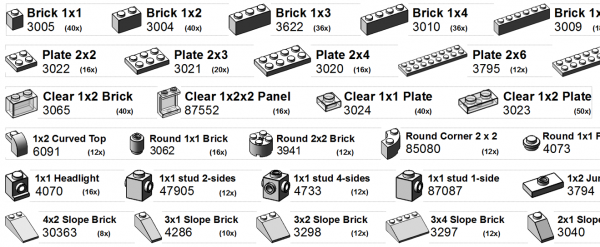
Some of the labels from this collection.
Each file contains a strip of about 10 labels organized into categories, so you should print only the labels you need.
Compatible label printers:
These labels are designed to be printed using a Brother Label printer (such as the PT-P700) on Brother 1/2″ Laminated Tape. These labels are waterproof, smudgeproof, durable, and they come in a variety of colors such as White, Pink, Yellow, Clear, and even Gold.
Any Brother printer which prints on “P-touch” 1/2 inch (12mm) labels will work. The higher-end PT-P700 seems to be the best price at this time. I prepared a table comparing the features of each model below:
[table id=3 /]
These links show the latest prices at Amazon.com which may help you find the best price. (If you buy from one of these links, I get a small royalty which is appreciated!)
NOTE: Some of these printers include software which will appear on your screen automatically when you plug-in the printer. You may need to download the “full” version of the “P-touch” software from the brother.com website to print these labels or make your own…
Download the labels:
The first version of these labels only included parts for the excellent 1210 piece 21050 – LEGO Architecture Studio set. I’ve expanded the collection to include many of the parts which weren’t included in the set but should have been. I’ve since added labels for many Technic parts, and will continue to create new labels in the future.
Version History:
History of updates to these labels and the instructions for printing these labels listed on this page. (Newest updates on top…)
- January 31, 2015 Version 1.8 includes 40 new labels! NEW: bricks_large, wedge_plate, wedge_brick, door_rails. UPDATED: fence, bricks_curved_more, cones, slopes_3

- January 16, 2015 Version 1.7 includes fixed scripts to create your own brick label images using LDraw app. (also adds labels for some additional slope pieces.)
- November 17, 2014 Version 1.6 adds 32 labels to the collection. (hinges, turntables, click hinges, clips, and handles)
- September 30, 2014 Version 1.5 adds about 30 labels to the collection. I moved this website to a permanent link at http://tomalphin.com/bricklabels
- September 17, 2014 Added a table of compatible Brother label printers at the bottom of this article.
- September 13, 2014: Version 1.4 improves consistency and quality of text + images throughout the “All Labels” collection. This version also adds 8 new panel types, technic_pin_axle_connectors, and technic_misc labels.

- September 10, 2014: Version 1.3 adds many of the most common Technic parts including: Pins, Axles, Technic Bricks, Ball + Socket, Technic Plates + Rotors, Connectors. Gears, Pulleys and other specialty parts will need to wait for another day.

- May 30, 2014: Version 1.2 of this collection now includes most of the labels for a large general-purpose LEGO collection. Let me know if you like it by leaving a comment. Missing some important parts, let me know. In my next update, I hope to add common Technics pieces.
 TOM ALPHIN builds
TOM ALPHIN builds
Hi Tom
I am a grandfather organizing Legos for our four year old grandson. We have an iMac. How should I proceed to take advantage of your wonderful contribution to the world of Lego? I am unable to open the files on our iMac with Mavericks. However, I would be happy to buy a printer.
Thanks.
Bob Harter
Pacific Palisades, CA
Thanks tom for continuing to update the labels, I have used every single one so far and cant wait for the next update!
@Paul, Which labels do you need next. Please indicate specific Part #’s, or collections of related parts.
Once I have printed and applied this latest update I will let you know the parts I need! many thanks Tom! add a paypal donate feature! hehe
These are the parts id like labels for 🙂 I would be very grateful
bricks
30241/30241b, 2921, 30136, 30236, 52107, 30237/30237b, 30137.
plate
2476, 30503, 43722, 43723, 41769, 41770, 6019/61252, 4081a/4081b, 4085/a/b/c/d, 49668, 88072/4623, 63868, 92280, 60470/60470b, 32028, 60478, 48336, 2540, 30043,
Wedge
6565, 6564,
Slopes
61409, 3678a/3678b, 3684/3684b/3684c, 85984
Tile
2555, 2432
hinge plate
44302, 44301, 44567, 2429c01
Tap
4599/4599b,
bar
4735, 48729/48729b, 4095
lever
4592c03
a few more needed
Rock
30153,
binoculars
30162,
wedge, plate
48183/4859, 43719, 51739
brick, round
4591,
plate modified
3839, 3176, 4488
turntable
3680c02,
bracket
44728, 99781, 2436/2436b
slope inverted
4871
Here is a picture of the labels is use so far!
https://www.flickr.com/photos/30395855@N03/15466372011/
This site is awesome. Tom, thanks for taking the time to build these labels. As my 5 year old got into legos, i got into organizing them and this site has helped keep both of us occupied 🙂
Hi , im wondering if you are able to send them for a normal printer.
I dont have a brother labeling and here in Australia they dont sell them , we get DYMO. I bought a brother one at costco but it didn’t came with software or cables to upload the files.
even if you just share a high quality JPG or PNG of all the labels like the examples you show i can then cut out and print the labels in normal mail labels.
thanks and love you blog
@Paco Lira, If you download the labels, you will find scripts (PC only) which you can use to re-create the tiny images for each brick.
That said, creating all the labels is still extremely time consuming. You might be able to download the brother software from their website. The USB cable is a standard one you can buy anywhere (if you don’t already have one).
@Paco, Tom is correct. I also bought a brother which come with no software. I went to the brother website, entered my printer serial and model no. and wa-Lah driver and software for my PC!
wow! these are wonderful! i have been organizing my son’s legos (a collection going back over 20 years) and I have been so annoyed with the “storage labels” online (basically COLORS…NOT the best way to sort legos at all but apparently I am the only mom who thinks this). THANK YOU!!!
Thank you so much for creating these labels. I bought a label maker and this is making our organization so much easier. Please keep adding more labels. We literally have hundreds of Lego creations and lots and lots of pieces. I’ve used up 4 organizers so far and have many pieces yet. Or if there’s a way I can create my own labels please explain.
really looking forward to when you get time to ds the next batch, I would be happy to do them myself but I cant get the sript to do the same angles/contast as the current lables
Hi Tom, I don’t know if you are receiving my emails but I have emailed you 30 or so labels I created for you too add to your collection and share with your followers if you wish. If I don’t hear from you I will just post a link to them. But id rather you did it.
the file is not working.
it saying it has bad format.
can you give me step by step on how to print the lable please?
kim
Hi Tom !
I am a 13 years old Quebecer passionned by LEGOs.
Your blog really helped me a lot (I am a bit the sorter master of the family sometimes ^_^) to sort my LEGO bricks. Thanks you !
Thanks so much for these labels Tom. They’ve been a great help in sorting and organizing my LEGO collection.
You can also add the Brother P-Touch PT-2300/2310 as compatible. I only needed to move the images to the right 3-4 spaces and then they worked perfectly for my printer.
The only problem is they’re so good, I can’t imagine using anything else and there are some elements that obviously aren’t included. Where did you get the images of the elements? I’d like to try creating my own labels for the ones that I’m missing.
I’d also like to echo the suggestion of a paypal donate button.
Thanks again.
These labels are gorgeous and are EXACTLY what I’ve been looking for but I have a Mac. Has anyone had any luck printing the labels from a Mac to a Brother label maker? I think the “scripts (PC only)” comment is throwing me… Will the Brother software be able to read these scripts even though I have a Mac?
PS I agree that you should have a Paypal donate button. 🙂
@Liz, I have heard confirmation that the labels work fine on a Mac, the Scripts only apply if you want to create additional labels with pictures of the LEGO parts that match these exactly. If you just want to print the complete set of labels I’ve designed so far, you can do that on a Mac with no problem.
@Tom, you are my hero!!! These labels are perfect. You are correct, the labels work fine with my Mac and the Brother PT-P700. For any other Mac users reading this, I did have to download the software from the Brother site for the “P-Touch Editor” (as opposed to just using the Editor Lite program that starts up when you connect the machine to your computer) and the drivers but they were free, quick downloads. I’m looking at my beautiful labels right now! Thank you so much, @Tom!! Now, back to sorting… :o)
Thank you for all of your hard work! How do you create the images that you use on the labels? I would love to be able to make my own to fill in some gaps.
Can you put this into a Word file where the images could be printed out onto regular sheets? I agree with the donations button as well as add a Pinterest button. Thank you for doing this in a way that makes sense!
Where did you get the pictures of the lego elements?
@Ben, i have a set of scripts that create the images using the LDraw App. There is a copy of the script in the downloadable labels .zip file, but I have recently learned that the scripts do not work reliably.
I am working on updated scripts which will match the appearance of my labels, and an updated version of my labels which I hope to share soon.
—tom
@Sarah, I’m sorry, but these labels were carefully designed to print with the Brother Label printer which is listed on this page. I chose that printer as it is economical and the labels have good adhesive and are waterproof. The 1/2″ labels are a great size for use on AKRO bins, or other organizer drawers / bins.
Besides, It would be impractical for me to maintain two versions of these labels. You can try to design your own labels in Word if you like.
Hi Tom – What you have created is simply a masterpiece! My son (now 7) has an endless sea of Legos. I had (coincidentally) picked the same Akro Mills organizers. We fit everything except very large parts into 5 of those bins with many drawers divided in half with the Akro Mills dividers. When I went searching for labeling solutions and came across your work it was like a dream come true. I purchased the Brother PT-P700 and am happily using it on the Mac. The software crashes often but I am able to deal with that. I am about half way through labeling all the drawers. There will surely be parts (like a number of different types of wheels and tires) that are not in your latest version but that is too be expected. You’ve saved me an enormous amount of time and we are extremely thankful.
@Andy,
I just updated the downloadable labels to include new scripts which allow you to create your own LEGO brick images that match the rest of these labels. The scripts only work on a PC with the LDraw App installed.
I also added some new labels tot he collection, and plan to add some more in the next couple weeks. I’m re-organizing my own LEGO collection and filling in the gaps in the Label collection as I go.
Thanks Tom!! Your efforts were perfectly timed. I rescued our last Windows machine from the electronics recycle bin and got your scripts up and running on them. My son and I cranked out a bunch of the remaining labels we needed. I think we are down to about 20 more and will get them done today and we’ll check this project off the list. I didn’t investigate but if LVIEW is available for Mac then I would imagine I could get it working on the Mac as well so we can get rid of the Windows machine (again). FYI – I added a second parameter to the script and use that to name the resulting png file. So our syntax is like this %1 = part number as you have it %2 = part description (Ex: “Brick1x2withnotch”) and the file name becomes %1%2.png. That made it a bit easier to recognize the files. Many thanks. What you have done is wonderful and very much appreciated!!!
thank you so much! i’m a mom to 4 lego crazed boys, and they have been begging me for years to label their collection! i was at a loss until i found your link on pinterest! you’ve “saved me”! printing them all now and looking forward to sorting them together (kind of…)! will be watching to see if you add more…amazing work!
OMG, this is so awesome. I’ve been trying to label my pins for almost 13 years and I was never able to make picture labels for everything and just had to settle for the part number and common name printed on a label. Thank you so much for doing this.
This is really awesome! Just what I was looking for…. Just bought the labeler and can’t wait to try it out! thank you!!
Hi Tom, I couldn’t find the technic bent liftarm labels in your collection, so I made my own and would like to share. Hope it helps!
https://www.dropbox.com/s/htmv3vqn03dmuy1/technic_liftarms_bent.lbx?dl=0
Hi Tom,
amazingly helpful site, thank you very much. You should get kickbacks from Amazon and Brother for selling so many labelers 😉
If I may ask, would it be possible to request further additions to the labels? For example, I’d love to see plant parts like 2417, 2423, 30176, 6064, 30239, 3742, 6255 and 3741 in a future update.
Also helpful would be Lego Technic parts, more Minifigure options and SNOT elements (92411 and the like).
I realize these may not be on your top priority like, having created these for your own Architecture collection, but I figure it does not hurt to ask…
Do you know if the brother QL printers work?
Darrin, I have not verified that these work with the Brother QL Printers, but it should work since those printers are compatible with the same “P-touch Editor” application as the PT Series printers. You might need to rearrange the images and text for the larger label size.
I do know that the QL Series prints on a completely different type of material which is more similar to printing with ink on paper. (The PT Series printers use a thermal process which “prints” on special plastic tape.)
Please let us know if you give it a try!
I am computer literate but not yet familiar with Ldraw. Are there directions/tutorials available someplace to describe how to use your scripts to create additional labels? Thanks so much for all of your hard work! My drawers are looking great!
Is there a way to get this as a PDF? or as a large JPG – we dont have brother printer here in Australia
Like Raquel, I do not have a label maker and would like to use my computer. I just need images, not label-ready files- I don’t mine pasting screen shots into a document and printing on a solid sheet of adhesive paper then cutting them up.
Dear Tom; This solution looks great. I have been searching this for a while.
Some technical questions; What color printer should be recommended, and even a wireless solution !
I want to have bricks/parts printed in the color they actually is. Is this possible in the “system” you have made ?
Many regards, Bjorn
Bjorn,
There is no easy solution to your request because these labels were designed for a black-and-white printer which is especially well suited to this purpose because the labels are very sticky, plastic, and waterproof. The attach really well to plastic drawers like the Akro-mils brand which I prefer.
One option is to order colored label tape, and print the black and white labels on appropriately colored tape.
Another option is to not worry about color for the labels, since the drawers are clear and you will be able to see the color easily enough.
A third option, which I prefer, is to not sort by color at all – just sort by type for everything except the very common parts like 2×4 bricks. (Even those are just sorted into a couple categories by color family – warm colors, cool colors, and black/grey/white.)
I hope this is helpful as you consider options for labeling your bricks.
Excellent labels, really useful. Just one question, which file are the hinge labels / clip hinges in?
@John H,
I do not know where the Hinges / Clips went. They were definitely a part of the collection at some point since my own drawers have nicely designed labels for various hinges and clips.
I will fix this in an upcoming update.
EDIT: On further sleuthing, I relocated the hinges. They are in this older version of the collection, and will be added back to the next update: http://tomalphin.com/files/BROTHER_LABELS.zip
Please help with what program opens the LBX files? I’m in the US. This is such an awesome set of labels if I can open them.
@Lisa,
you need to install the software which comes with your Brother Label Printer, such as the PT700 listed in this article.
The specific application is called “P-touch Editor5.x”
The following link may or may not help you download the required software:
http://support.brother.com/g/b/downloadend.aspx?c=us&lang=en&prod=1230eus&os=118&dlid=dlfp100005_000&flang=178&type3=296
What are the dimensions of the labels? I want to make sure they will fit on my storage comtainers before I buy the printer.
Hey Tom. I’m having serious issues with creating these images. It seems as if it never creates the images at all. Batch code runs fine, and LDraw snapshot location is specified, but no png files are created. I used the call functions with all the part numbers I needed, but nothing.
Never mind. I figured out what went wrong. It turns out I needed to run the scripts changing the folder to the one I was working on, with the regular “cd BROTHER_LABELS” commands.
@Ashley, the labels are all under 2-1/8-inch wide, to fit on the smaller Akro-mils drawers such as this 64-drawer model: http://amzn.to/1McczlN
Hello Tom, thanks for your effort to make this labeling happen! I currently do not own a brother printer but would like to use this program, could you please email me the serial number so that I can download and use the program? Thank you in advance. Have a nice day!
Wow, this is truly amazing. Thank you so much for sharing! I referred to your page on my Amazon review of the cabinets I had just purchased prior to discovering your labels (https://www.amazon.com/review/R2JSMEDQJCIDUE/ref=pe_1098610_137716200_cm_rv_eml_rv0_rv). I attached your photo of the labels too (and mentioned it was from your site) – hopefully that is ok with you (let me know if it’s not).
Wonderful project Tom! Thank you for sharing so we can all benefit from your efforts. How can I access version 1.6 to print the labels listed (hinges and others)? Many thanks from Seattle
Fantastic job with the sorting techniques Tom. I do’t own a Brother label maker, but is it possible to transfer the labels over to a word document and print them on that?
Great system. I bought the printer, what software do I use to open the files? Not too technically savvy.
Thanks,
John
John, the printer will come with the software you need, (or at least the instructions to download the software from the web…) On the PC, the application is called “P-Touch Editor”.